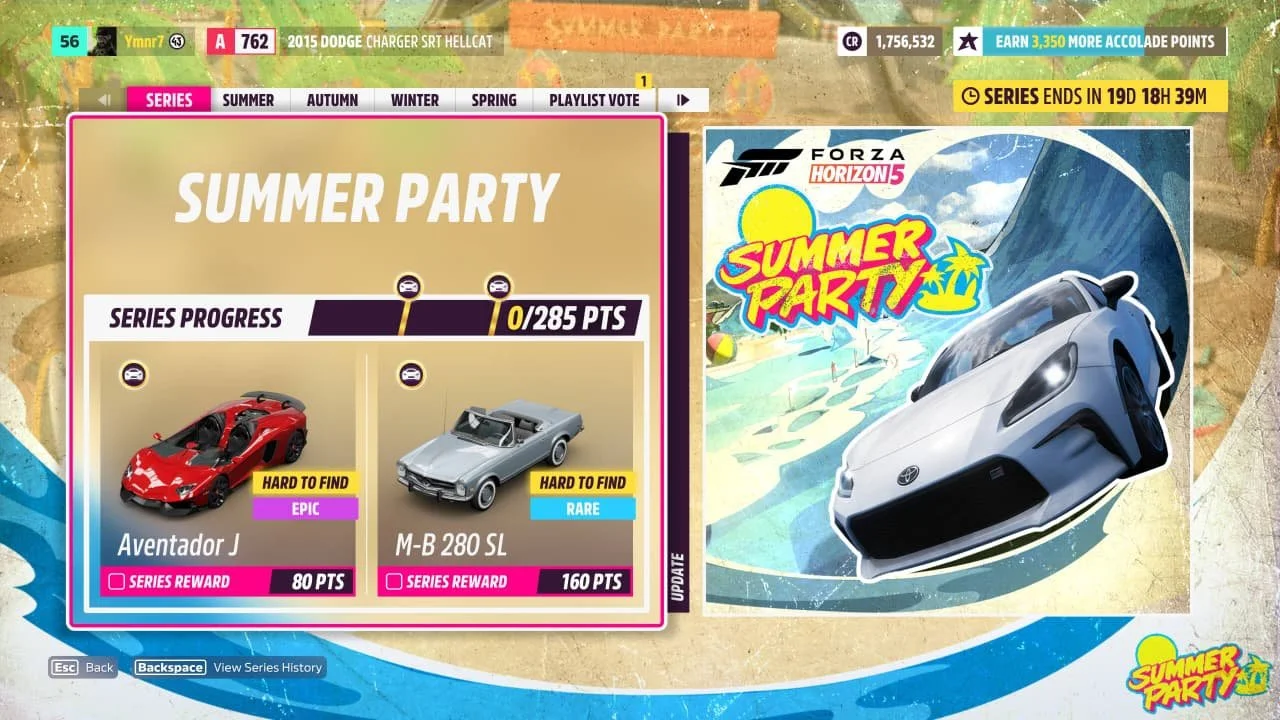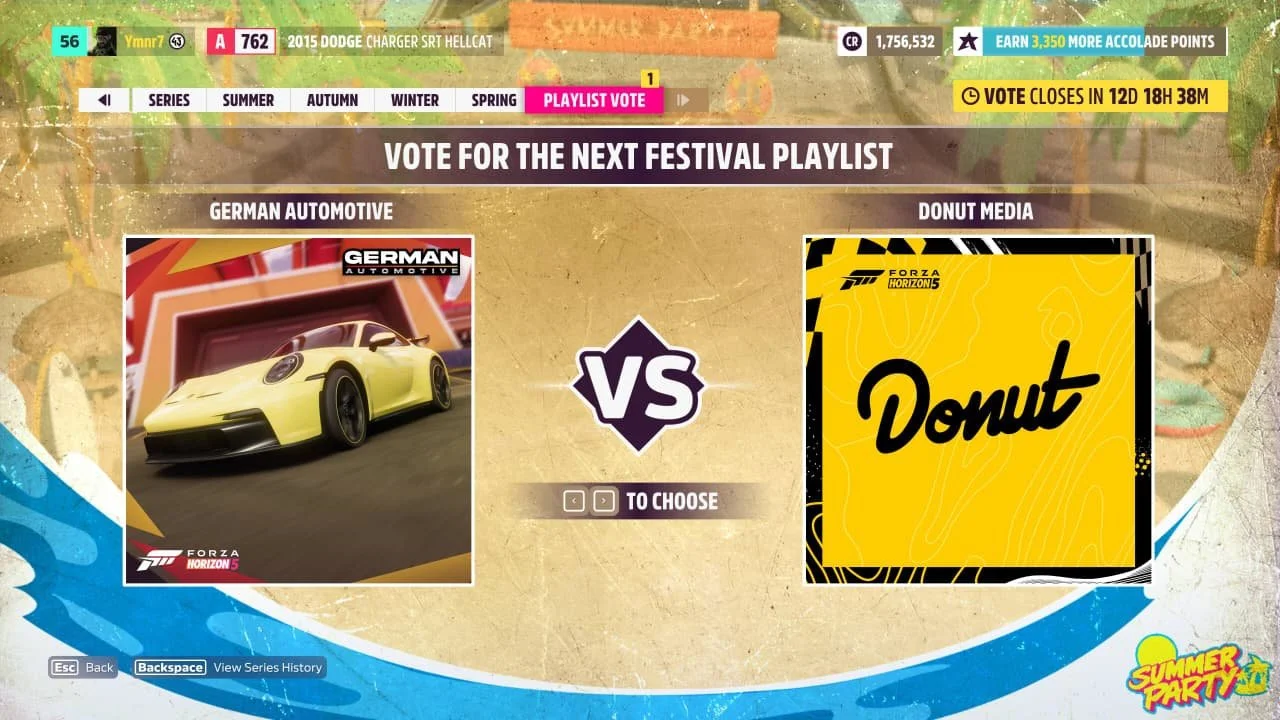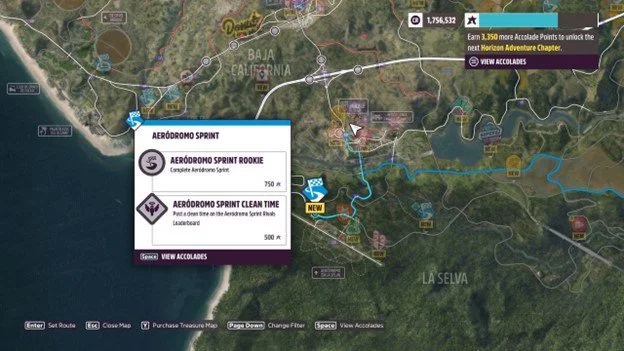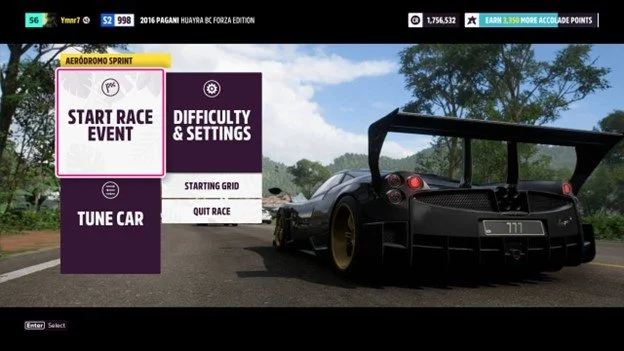How to play Forza Horizon 5
Where you can find the week task or how you can earn your points
From Festival playlist
Series option
Where you can see the theme, your overall progress, and the special car rewards you can unlock.
Summer option
Where you can view the season theme, your progress, and unlock rewards like the Ford XB Falcon and the Horizon Backstage Pass.
Autumn option
Where you can track your progress, take on challenges, and earn rewards such as the Abarth 124 and a Backstage Pass.
Winter option
Where you can follow the season’s theme, complete objectives, and claim special rewards like the Toyota GR86 and the Horizon Backstage Pass.
Spring option
Where you can view the season theme, your progress, and the special rewards available.
Playlist Vote Option
Playlist Vote for the next Festival Playlist.
You have two options to choose from:
German Automotive: Focused on German cars (like the Porsche shown).
Donut Media: A collaboration with Donut Media.
The timer at the top shows you have 12 days and 18 hours left to vote.
Use the arrows to select your choice.
The winning option will decide the theme of the next Festival Playlist.
The map including
Blue Flags: These mark races (road, dirt, or cross-country). Pick whichever type you enjoy most.
Purple XP Boards: Smash these with your car to earn experience points and level up.
Green Icons: These are PR stunts (like speed traps, drift zones, or jumps). They're fun and reward you with stars and points.
Houses: Properties you can buy and use as fast travel locations.
Pink Circles (Arcade): Online mini-games where you team up with other players to earn rewards.
Special Icons (stars, skulls, brand logos, etc.): Story missions, unique events, or brand collaborations.
How you can find other races and events
On the map, you will find different races and events, and many of them come with their own challenges and rewards.
For example, this one is the Aeródromo Sprint just finishing it gives you 750 Accolade Points, and doing a clean run adds another 500 points.
But it’s not only points some races and seasonal events can reward you with valuable prizes like rare cars, outfits, or even a Backstage Pass. That’s why checking the map often is important, because every event might unlock something special for your garage.
Before the race Start
Start Race Event: Start the race immediately.
Difficulty & Settings: Change the difficulty and adjust settings.
Tune Car: Modify and tune your car (like brakes and speed).
Starting Grid: Check the drivers positions at the start.
Quit Race: Exit the race.
When the race begins
Your car enters the track and the competition commences. The better you drive and the more opponents you overtake, the more points and rewards you can earn, such as the Slingshot bonus. Your progress is displayed as a percentage, indicating how much of the race remains until the finish line. The ultimate objective is to maintain high speed, surpass your rivals, and secure first place.
After finishing a race
Result screen appears showing that you completed the race, your final position, and the time it took you.